Tap, tap, tap… “YESSSSSSSSSSSS!” I hear my son shout.
He has just received a promotion. We are in our second month of exploring Keyboard Classroom and we both couldn’t be more pleased.
Finally, after searching off and on for a while, we’ve found a typing program that we both like. Our time is just too precious and I wasn’t impressed with the silly games that teach typing skills at a snails pace that I found with most other options. While I love delight-directed education and hands-on learning, I’m not a fan of entertainment focused learning. Entertainment-based learning hurts kids in so many other areas of their lives and raises the expectation that something must be infinitely entertaining before kids put any effort into paying attention.
And when it comes to mastering a skill, I want to find a way to do so quickly and efficiently. Keyboard typing skills are high on my list to have my son learn. In the early years, I’ve focused on penmanship. Now, at 9 years old, I wanted him to learn these typing skills that will prove invaluable in whatever he ends up doing in life. But I didn’t want to do this at the expense of eating up precious time to play, explore, and read. So when I had the opportunity to try out keyboard classroom, we jumped at the chance.
We We Love Keyboard Classroom
Here’s why we like it in a nutshell:
Quick and Easy
This program sticks to the basics in an engaging way that makes for quickly acquiring the ability to type well.
Self-Paced
Keyboard classroom recommends 15 minutes a day and guarantees that your child will learn to type within 6 months. We are only a month and a half into our typing adventure and my 9 year old is already making great progress. He can go as quickly or as slow as he needs to go. My only problem is setting a limit so we have time for other things…
Skill-Focused vs. Entertainment Focused
This program jumps right into typing. But it also manages to provide high incentive to progress as well. As you work on passing timed exercises you move up through a series of military ranks. For this son of mine, who is NOT self-motivated, this systematic skill-based reinforcement is perfect. For those that like to play computer games, you also earn tokens for a couple of games included with the program. The boys don’t really play computer games yet, so this hasn’t been a huge draw for him. But he sure does love racking up the tokens!

Encourages Proper Positioning by Utilizing Muscle Memory
Muscle memory is powerful. I love the emphasis on correct positioning and then practice until this becomes second nature.
Strategically and Systematically Builds Typing Skills
1. Keyboard Finger Training
This is the first step where you begin learning where letters are on the keyboard and what fingers you should be using to type each letter. With the finger guards in place, emphasis is placed on keeping fingers in the “home” position. The color coded guide on the screen makes it easy to navigate and you move up through the ranks, practicing finding and typing different letters. Xander wants you all to know that he has achieved Brigadier General in this category already.
2. Typing Words
This section moves you into practicing typing words. There is the option to do a practice mode with any of these sections before proceeding with a timed mode.
3. Home Stretch
This section works on strategic 3 letter combinations to solidify the skills of moving around the keyboard while sticking close to home position.
4. Typing Sentences
This section lets you practice forming sentences with a series of increasingly more challenging levels.
5. Capital Stretch
The final stage is learning and perfecting the formation of capital letters. There is systematic practice until this is second nature as well and you have the entire package put together.
Want your children to learn how to type without wasting their time?
Check this program out! And since I was so excited about this, I decided to make a quick video for you all because really, I’d much rather sit down with you in real life and TELL you about this than write it all out. So I tell you here why I love it for my all-boy boy and give you a peek of it in action. And for those that always stress out by seeing immaculate homes, you can rest easy because you’ll notice that I haven’t dusted in I don’t know how long and I conveniently moved the pile of paperwork off my computer desk before taping. 🙂
Can’t view the video? Here’s the direct link.
The program costs $39.99 and includes the finger guards for one child to use it at a time. I’m super frugal, but feel that our time is so well utilized with this well-researched program that it is worth the investment. I’m over the moon excited to announce that they have a new pricing structure in place for homeschool families. For just $10 more you can get a family licence and use it with up to 5 students at one time! As I was writing this review, that was the only con we found. But that hurdle for larger families is now gone!
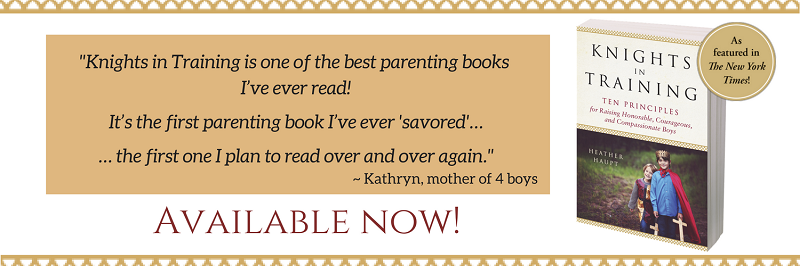

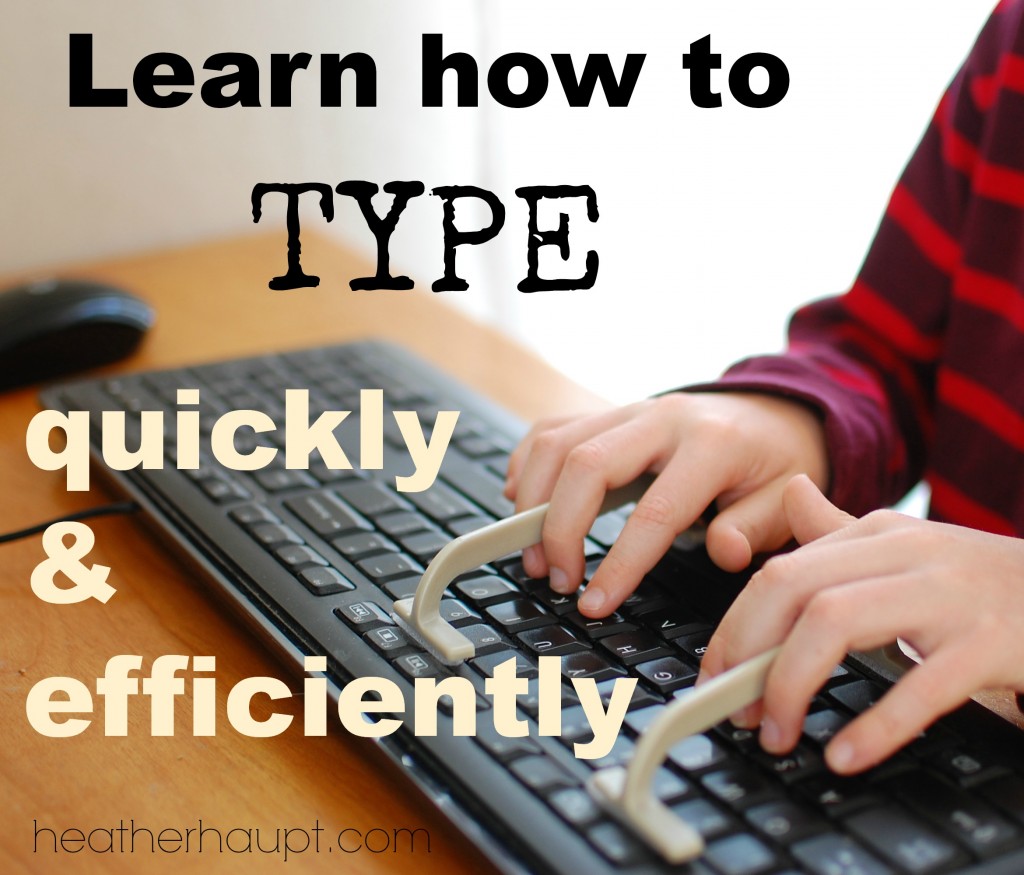


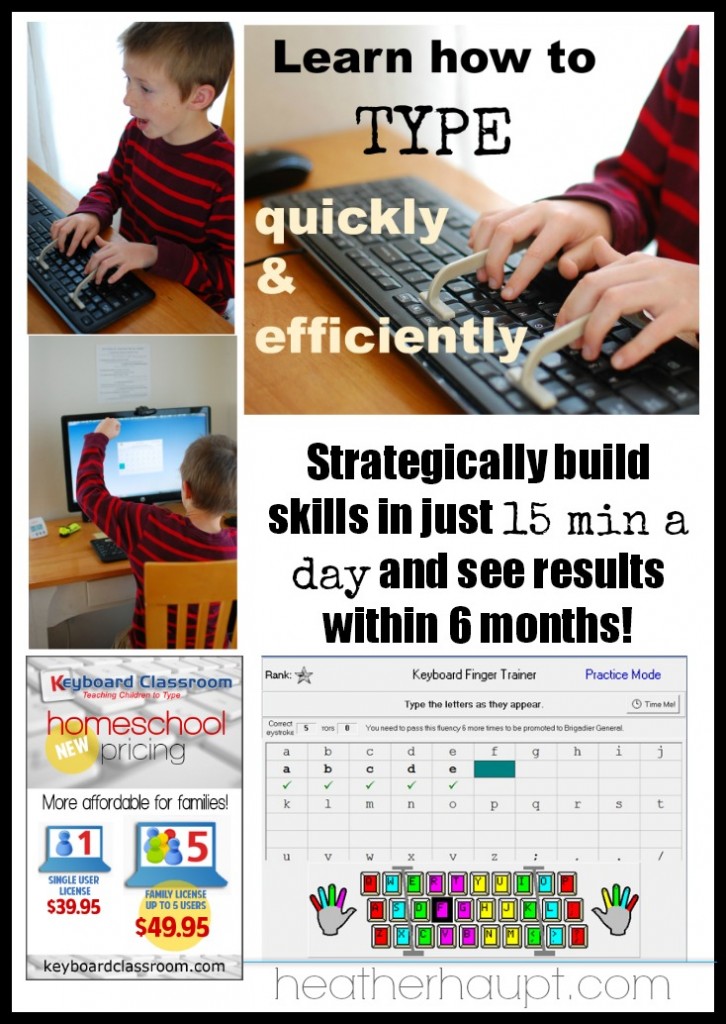

Power typing can enhance your memory because whenever you type, your brain is pushed to remember two things simultaneously: the spelling of the words you are typing and the placement on the keyboard of the keys necessary to form those words.
At what age would you encourage kids start a typing program? Is six too young?
For my family 6 would be too young. I wait until they are firmly grounded in handwriting for a couple of years before starting typing instruction. But you know your child best. If your child is deeply interested and self-motivated, than this could work at 6. I tend to wait until my kids are 8 or older, but that is a personal preference.
Where do you buy typing guards? I teach keyboarding at an elementary school and would like to know.
The typing guards came with this program.
This sounds really good. Does the program work well for older kids? Mine is about to be 13 and has not learned to type yet. Do you think she would find this to be babyish with the hand guards?
YES! There is nothing cutesy or gimicky about it. While the hand guards are helpful at the beginning, I’d encourage her to try it for the first week or two and then let her type without them if she doesn’t like them or feels that they are to babyish. I’m a great typer, but found that after playing around with them for a bit that it helped my typing posture as well.
Looks great!
We’ve used Typing Instructor years ago but I love how this one has the hand guards that keep their fingers coming back to the correct positioning! Thanks for sharing. I will check it out.
Thank you for sharing Heather. I will have to check it out. Typing is an essential skill in this day and age, and, I have been desiring to find something that we could use in our home school that works well. Hugs to you! Camille